Unprecedented Additional Flight Training Period (AFTP) Management
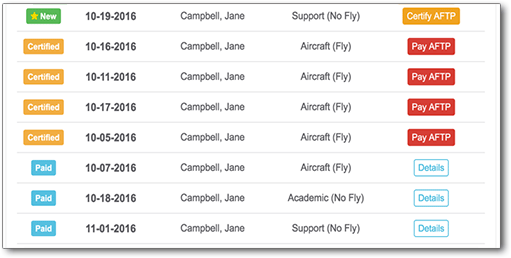 The Aviation Status application automates logging of AFTPs by organizational participants. The system provides one location for logging flight periods and allows for the administration of AFTPs by flight operational personnel.
The Aviation Status application automates logging of AFTPs by organizational participants. The system provides one location for logging flight periods and allows for the administration of AFTPs by flight operational personnel.
Standard Logging Experience for Your Users
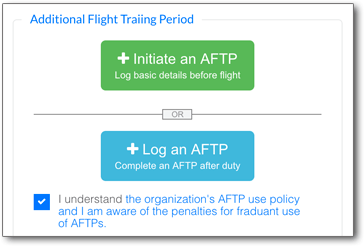 An AFTP participant can initiate and complete AFTPs without issue. The standard format has validation to help eliminate errors and certification to ensure the AFTPs are being used appropriately in accordance with regulatory guidance. For example, users will be screened for leave status and number of AFTPs in a particular day, or if a particular activity is authorized when conducting a “no fly” AFTP.
An AFTP participant can initiate and complete AFTPs without issue. The standard format has validation to help eliminate errors and certification to ensure the AFTPs are being used appropriately in accordance with regulatory guidance. For example, users will be screened for leave status and number of AFTPs in a particular day, or if a particular activity is authorized when conducting a “no fly” AFTP.
Know the Committed Dollar Amount of Your Program
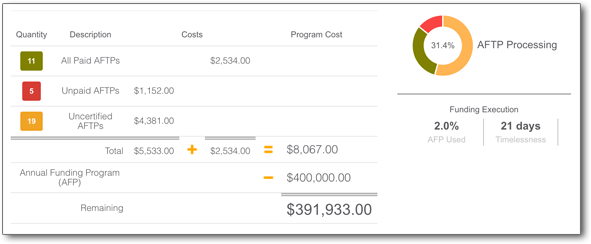 As each AFTP is logged, certified and paid, the personnel cost is also calculated. This provides the organizational leadership with a complete and accurate vantage-point into the committed (as opposed to reserved and obligated) funds for the the program. This application feature satisfies the management control element in accordance with Program Manager fiscal guidance.
As each AFTP is logged, certified and paid, the personnel cost is also calculated. This provides the organizational leadership with a complete and accurate vantage-point into the committed (as opposed to reserved and obligated) funds for the the program. This application feature satisfies the management control element in accordance with Program Manager fiscal guidance.
Audit Readiness AFTP Tracking
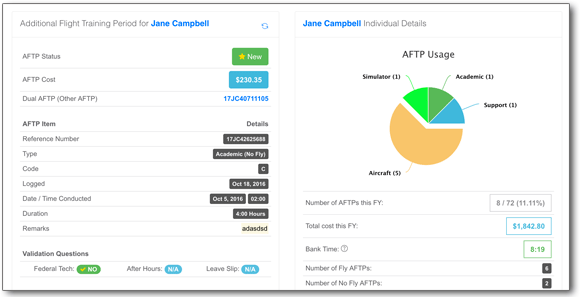 Users will now have an easy to follow standard format for logging AFTPs. Administrators will have a new perspective on elements like banktime, number of no fly AFTPs, leave status and other elements to help discriminate on appropriate use of AFTPs This will provide audit proof management control on the certification and payment of each AFTP. In addition, the format and established workflow will give your organization far better visibility on how the execution of AFTPs are proceeding.
Users will now have an easy to follow standard format for logging AFTPs. Administrators will have a new perspective on elements like banktime, number of no fly AFTPs, leave status and other elements to help discriminate on appropriate use of AFTPs This will provide audit proof management control on the certification and payment of each AFTP. In addition, the format and established workflow will give your organization far better visibility on how the execution of AFTPs are proceeding.
Notify Participants of Individual AFTP Status
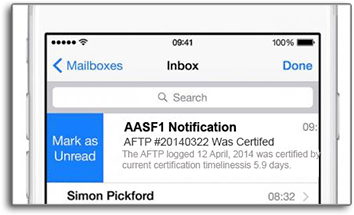 The AFTP tool within the Aviation Status application allows for opt-in notifications. The notifications are set to trigger when an AFTP is logged, certified and paid. The certifier can also respond to the user within the certification module if there are issues with the particular AFTP. This element provides “push” communications with the user about the status of the AFTP.
The AFTP tool within the Aviation Status application allows for opt-in notifications. The notifications are set to trigger when an AFTP is logged, certified and paid. The certifier can also respond to the user within the certification module if there are issues with the particular AFTP. This element provides “push” communications with the user about the status of the AFTP.
